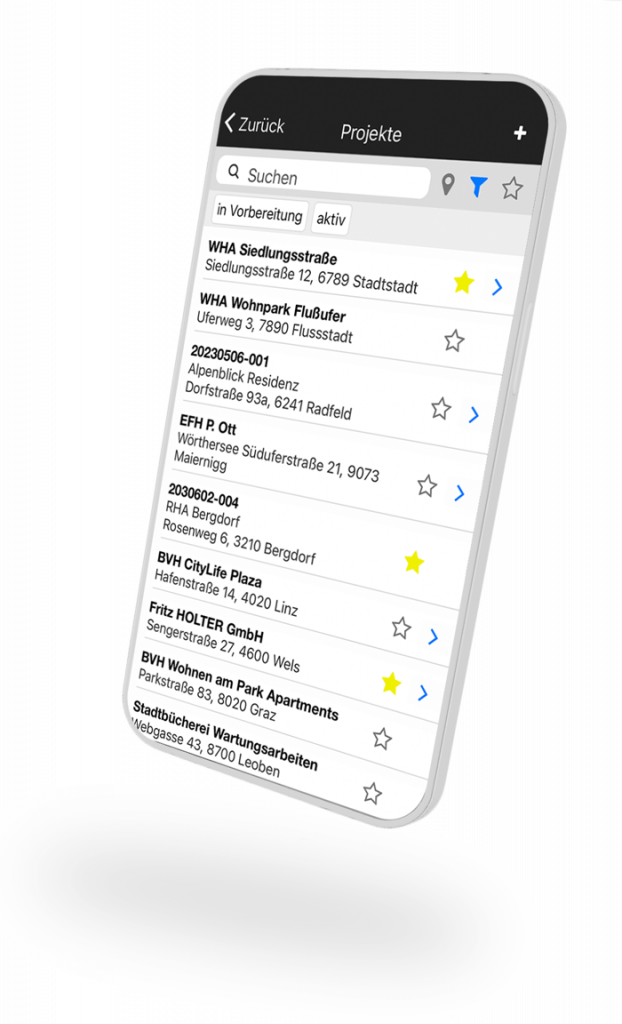On site with the app for iOS and Android

Simple and familiar usage
Select or create a project. Record photos, voice notes and comments as you are used to from other apps. Voice notes and comments can be created either for a project or for a specific photo. No training is required and you can get started right away.
Import media
In addition to creating photos, voice notes and comments in the mobile app, you can also import media from your device. The imported media is also transferred to the selected project and synchronised.


Draw and share
You can draw in photos or create a sketch using different colours and line widths. A copy of the original photo is retained. Any number of text comments and voice notes can be created for media. It is also possible to send the media directly from the mobile app.
Categories and favourites
You can mark media as favourites and assign one or more categories to them to find them more quickly. Use the category function in the mobile app to categorise media on site and easily filter by these categories later.
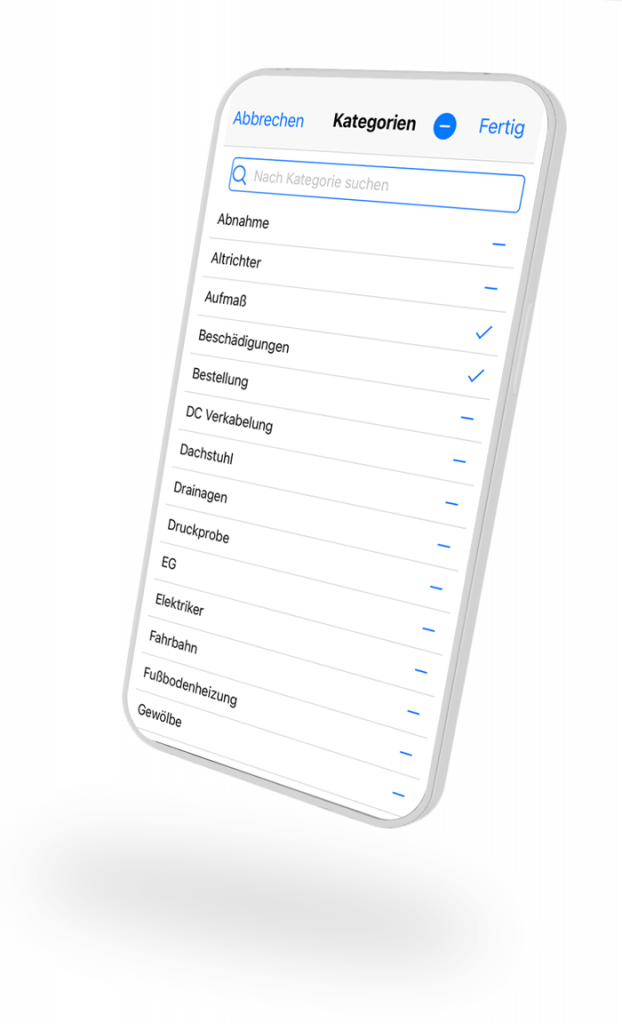
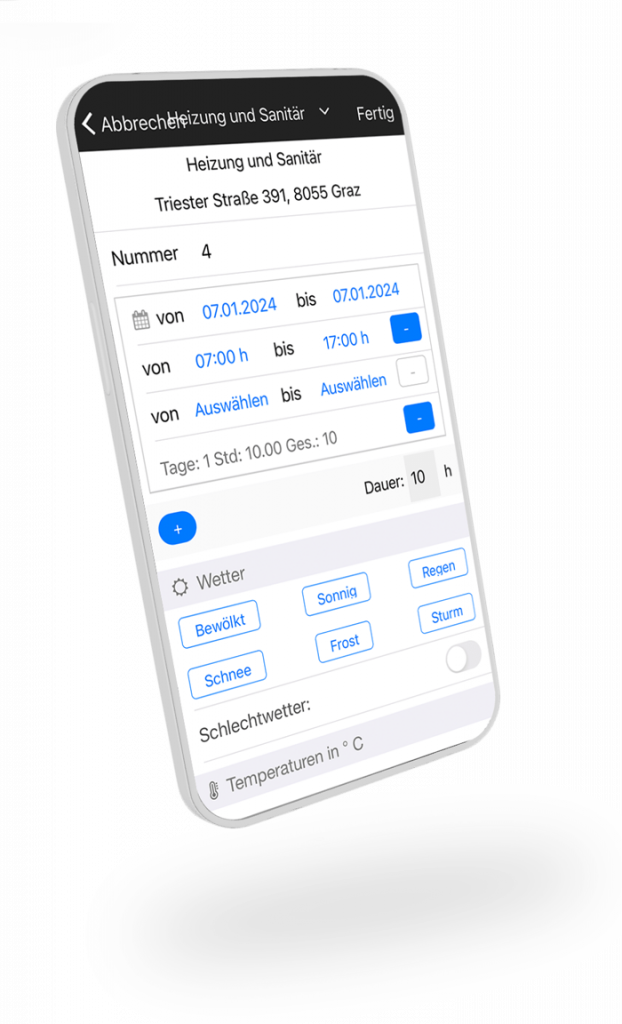
Reports (construction diary, daily and site reports)
With the daily and site report function on the mobile app, you have the option of creating and approving your reports digitally on site. The reports are synchronised in real time and are immediately available to all users.
Storage and synchronisation
Your data is automatically saved and synchronised with the right project in the cloud. This means that the data is available to all users in real time and everywhere and can be used immediately. If you are offline, your data is simply synchronised automatically at a later point in time (as soon as you are online again).