

Full overview, reports, user management and more
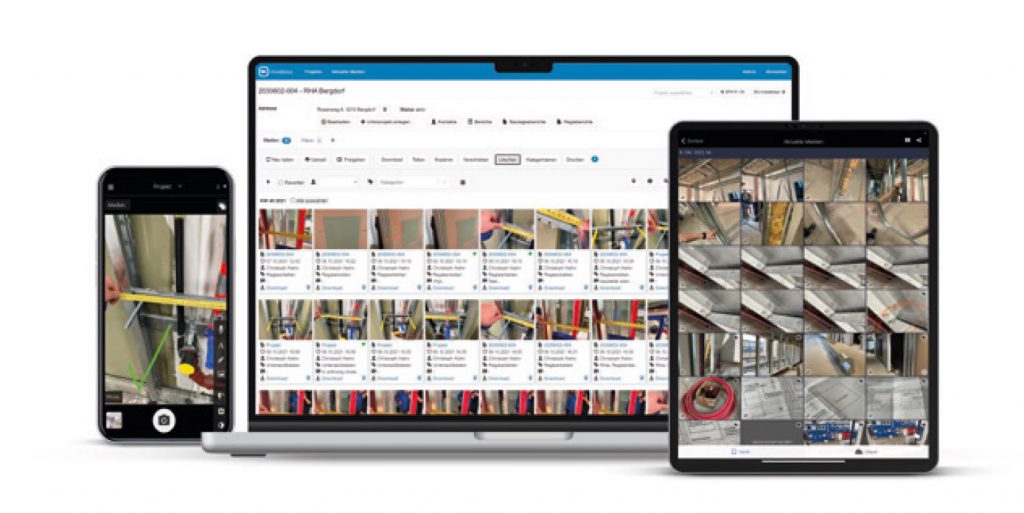
All projects and media at a glance
You don’t need to download and install a programme to use the web application. Simply log in via your web browser. The web application gives you an overview of all projects and orders and the associated media and reports. Modocu is supported by the most common browsers (Chrome, Edge, Firefox, Safari).
Manage projects
You can easily record and manage your orders or projects. The order data is synchronised to your colleagues’ smartphones. All project data can be managed specifically for each project and order.
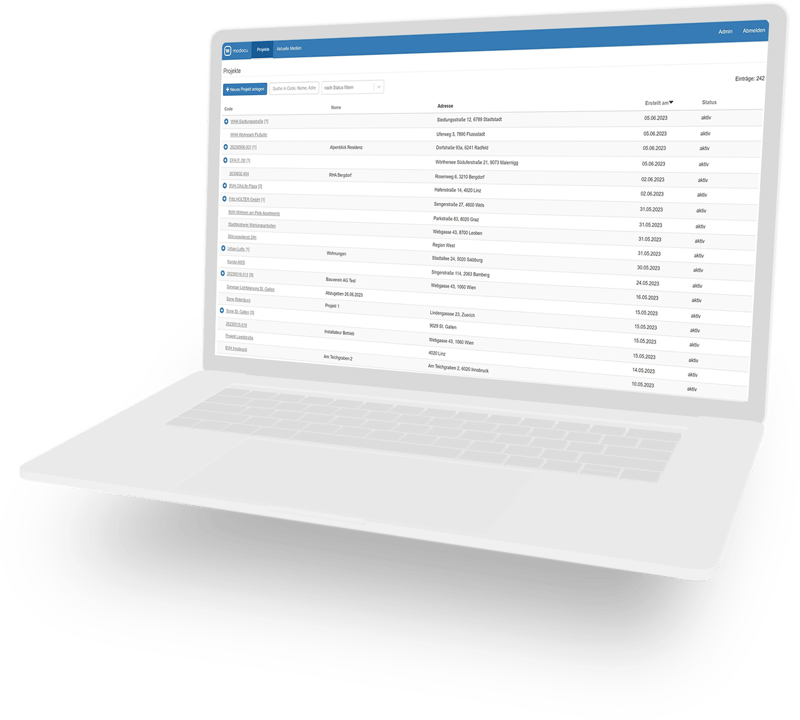
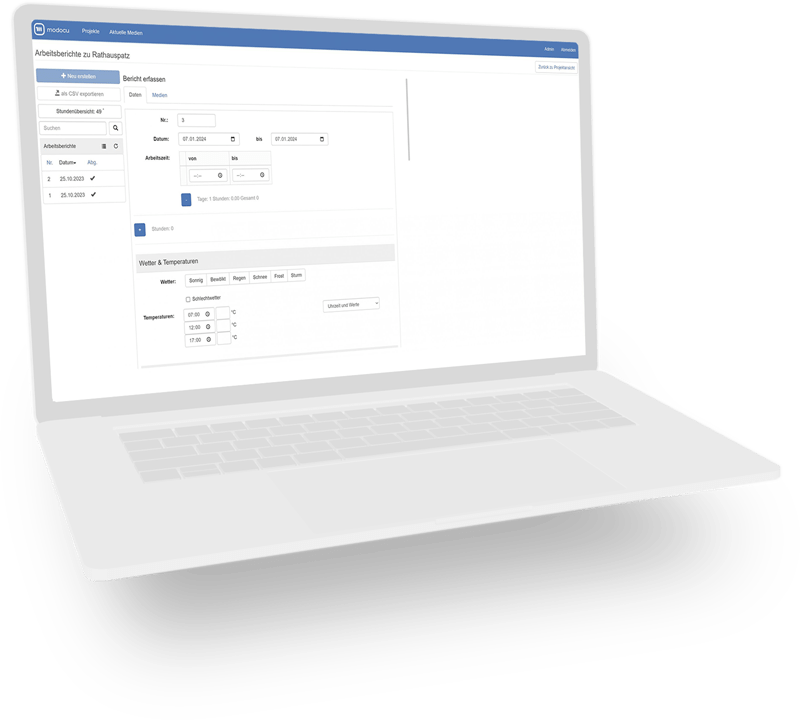
Create reports
With Modocu, you can create your own reports for inspections, projects, meetings and much more. The reports can be created and managed both via the mobile app and the web application. Photos, voice notes and comments can be easily added to the reports, making the creation very simple.
Import plans, documents, lists and data sheets
You can also upload a wide variety of documents in Modocu and make them available to others. For example, employees can view plans, documents, lists, data sheets, etc. in the form of Word, Excel, PDFs and other file formats at any time.

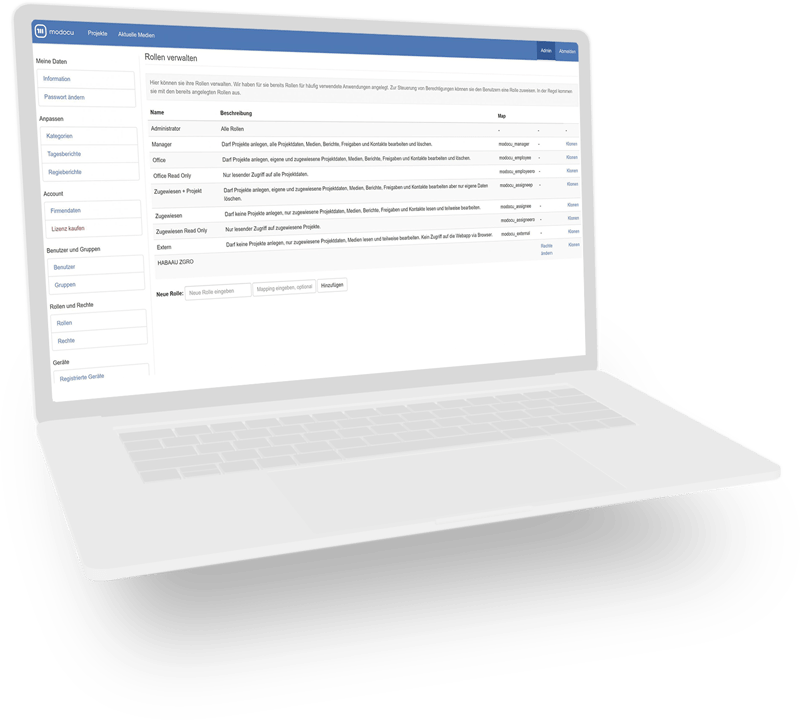
Users, groups, roles and authorisations
With Modocu, you can assign roles to individual users and assign them to specific groups. This allows you to assign individual groups or users to projects and grant them certain authorisations using the role function.